Wednesday, April 21, 2010
Google Buzz Layer for Google Maps
Google Buzz从诞生那天起就跟位置服务紧密连接在了一起,我们可以在移动Google Maps里看到大家都在哪里发送Buzz(只要他们发送的时候让Google记录自己的位置),这个功能非常有趣,特别是在某些特殊事件发生之时,可以按照位置看到某个区域里的人们都在想什么做什么(而不是按照timeline的传统方式)。
"Find an interesting area like your neighborhood and select any available icon to see what's going on there. In the post's window, click on the name to see the author's public profile, the timestamp to comment on the post, or the place to see it in Maps," suggests Google.
The integration of Google Buzz's mobile app with Google Maps is probably the best feature of the application. When you post a message using the mobile application, Google uses your location to find nearby places and lets you pick one of them. This way, Google Buzz users can post useful information about local businesses without adding a review to Google Maps.

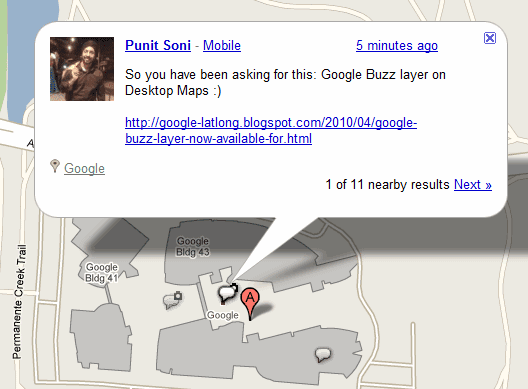


Sent to you by 参考消息 via Google Reader:
via Google Operating System by Alex Chitu on 4/21/10
The desktop version of Google Maps added a layer that was already available in the mobile interface: a Google Buzz layer. In addition to showing geotagged Google Buzz messages on the map, Google also shows posts from Twitter, FriendFeed and other similar services, so it's strange to see that the layer is called "Buzz". To enable the layer, go to Google Maps, click on the "More" tab and select "Buzz" from the list of layers."Find an interesting area like your neighborhood and select any available icon to see what's going on there. In the post's window, click on the name to see the author's public profile, the timestamp to comment on the post, or the place to see it in Maps," suggests Google.
The integration of Google Buzz's mobile app with Google Maps is probably the best feature of the application. When you post a message using the mobile application, Google uses your location to find nearby places and lets you pick one of them. This way, Google Buzz users can post useful information about local businesses without adding a review to Google Maps.

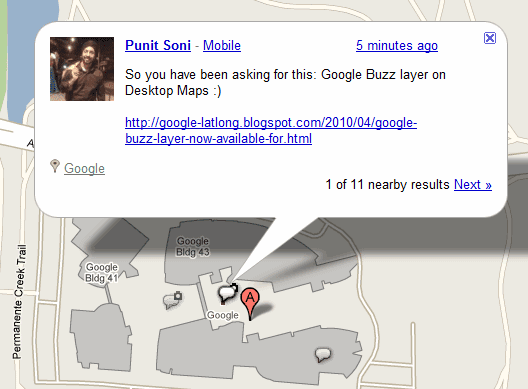
Things you can do from here:
- Subscribe to Google Operating System using Google Reader
- Get started using Google Reader to easily keep up with all your favorite sites